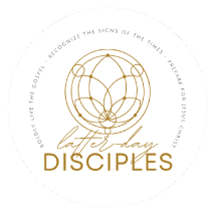Don’t do dumb things with your smartphone.
Randall L. Ridd
You’ve probably seen a lot of videos circulating the internet from concerned professionals and parents about the effects the internet is having on our families, primarily our children. There are horror stories of inappropriate content on Tik Tok, predators across social media and in their online games, and various other risks.
As a teacher, I saw a lot of different ways to tackle technology both in the home and the schools. Some shy completely away from using technology to preserve an “innocence bubble”, and others take a more “dive in and teach them how to swim” approach. Personally, I think the answer is somewhere in the middle, that best fits you and your family’s needs. But to find that balance, I think we need to be really aware of the good and bad that technology offers, and understand the tools and practices that will help us keep our kids safe.

Teach Your Child How to Handle Devices
In one school district I taught in, we had 1:1 devices for students. Every student in the district had access to a laptop or iPad in the classroom. Because of this, we had a big push for teaching digital safety, and digital citizenship.
First, we taught students how to handle the devices; that they needed clean, dry hands, no food or water around them, and how to put them into the charging ports.
But more importantly, we taught them about what to do with the devices. We talked about how the sound had to be on at all times, and during lessons headphones had to be unplugged (making it easier for the teacher to monitor 30 iPads at once, because the sound tattled on them.)
Another thing we talked about regularly was how to respond when something wasn’t working. This helped us help our students learn to respond to the all-to-frequent frustration that pops up when technology doesn’t cooperate. Take a deep breath, and get help with trouble shooting. We also addressed what to do if something inappropriate got through the filters.
With your family, or as a couple, establish rules for devices for children. Are there filters in your home? Do they need to be in a specific place? Time limits? Have specific rules and consequences for them that everyone understands.

Talk to Your Kids About Dangers
Beyond teaching children about how to use and protect their devices, and be responsible with them. We have to teach them how to avoid and respond to the dangers of the internet.
Pornography
.In today’s society, children on average have been exposed to pornography by age 11. This isn’t looking or seeking it out, this is just because they were on a device and were exposed. That means many see it earlier. As teachers and parents, we can be proactive. There are books like Good Pictures, Bad Pictures (There are two versions, Jr. is for younger children) that can help us talk to kids about what they are seeing, and how to respond to it. (In my classroom, it was always ‘Stop! Go get help’, so I could trace the website and let IT know.)
Help your children understand what it is that is popping up on the device, and how to seek help. Remember that predators have aimed this to find them, so they need to feel safe coming to you when it comes up. Creating a space where feel safe to come to you can eliminate the guilt that can often come up in these situations.
Predators + Scam Artists
Children need to be aware that there are people on the internet that may not be nice. Some adults try to trick them, or take advantage of them. Make sure that the people they communicate with are people that they know in real life.
Have privacy settings up to date on all of your children’s accounts whether it be social media, games, etc. Have locks or passwords to get on to devices or access money. Some children have been caught up in games and accidentally accumulated hundreds of dollars of in-app purchases.
Digital Footprint
Especially as kids get older they need to understand that they have a “digital footprint”. Every time they log into a device, website, or program, that information is being tracked. Sites track things like their address, age, gender, school, and interests. They need to be careful what information they are sharing, particularly as they get old enough to use social media. Things that they search, type, or send can be tracked and can impact their futures.
Some children have gotten into legal trouble, or lost opportunities such as college admittance or scholarships due to the things they have posted online. Some have damaged other lives. They need to know about tone, cyber-bullying, and being courteous on the internet.
In an age dominated by the Internet, which magnifies messages that menace faith, we must increase our exposure to spiritual truth in order to strengthen our faith and stay rooted in the gospel.
Dallin H. Oaks

Check Out Search Engines Designed for Children
One way to limit exposure to inappropriate content is to use a search engine that is designed for kids. Now, these are not perfect. As I have tested them out, I have usually found something somewhere that snuck through, but it definitely helps. Some search engines I have used:
- www.kidssearch.com (Aimed at ages 10+)
- www.duckduckgo.com (this one isn’t specifically designed for kids, but doesn’t need personal information)
- www.kidrex.com (Links to other kid sites, and kid produced websites)
Learn How To Use Parental Controls
Many devices have parental controls that you can take advantage of. You can use things that come set up on the device, such as guided access which locks kids into a specific app, or restricting content, or setting time limits. You can also download parental control apps that can control from your phone, that can set up filters, and send you notifications about what your child is up to.
Test Out Apps and Buy the Full Version
With little kids, I find that it’s really important to test out the app first, and potentially buy the full version, because often that gets rid of pesky ads that have nothing to do with the kids’ game. Testing out the app first can also help you be able to help if they get stuck, and you will know what they are up to, and being exposed to.
Let us defend the home as a place which is second only to the temple in holiness.
Bonnie C. Oscarson
Check Out Internet Free Device
In a lot of instances, kids are getting an unprecedented amount of screen or internet time. And when they have devices that can access the internet with them at all times, it’s harder to keep up with what they are doing. One way to reduce this to consider getting a device doesn’t access the internet. Some parents achieve this by disconnecting the data plan to a device so that they can only connect to wifi. Many experts recommend the Gabb phone which has built-in filters for even texting, and doesn’t have social media apps on it.

Delay Social Media
This one is huge. Often children have social media accounts before the recommended age. According to the New York Times, children as young as 8 using social media apps like Snapchat and Facebook has risen dramatically since the Pandemic.
Risks of using social media too early include:
- cyberbullying
- exposure to inappropriate content
- identity theft
- child predators + grooming
- developing an addiction
- targeted ads and marketing
Counseling together to find an appropriate time to introduce social media that fits your child and family needs can help prevent some of these dangers for our kids.
In a world where the internet is everywhere, we as parents have to be prepared for what may come, and how we will keep our families and homes safe havens from the storm. Creating a plan and being aware of what is happening in the cyber-sphere will allow us to make plans to protect our little ones.
Resources:
- Brother Randall L. Ridd, “The Choice Generation.”
- Pornography Viewing Starts As Early As Elementary School, Amy Steele, LCSW, June 5, 2018
- 10 Best Rated Parental Control Apps, Consumer Advocate
- Kids as Young as 8 are Using Social Media Study Finds, New York Times, March 2022
- The Parable of the Sower, Dallin H. Oaks, April 2015
- Defenders of the Family Proclamation, Bonnie C. Oscarson, April 201